Here is your step by step guide to storing your digital wedding photos! You had the most incredible wedding day and your beautiful images have now been delivered! Below you will find answers to common questions and tips on how to safely back up your digital wedding images.
WHAT SHOULD I DO WITH MY WEDDING GALLERY PHOTO LINK?
Email the link and pin to any of your family members, friends, or guests that you want to have access to your wedding day images. That way if I took a photo of one of your guests at cocktail hour, they can download or print a copy for themselves!
HOW LONG ARE OUR WEDDING PHOTOS HOSTED ON THE GALLERY SITE?
Your wedding gallery will be hosted on the Pixieset website 1 year from your gallery delivery date. That means you have 1 year to download your photos and order prints through me if you’d like. You’ll get a reminder email before your gallery link expires, but sometime within the year you’ll want to download your full gallery onto your own computer.
HOW MANY BACKUPS SHOULD I HAVE OF OUR WEDDING PHOTOS?
It’s always best to keep your digital files in more than one place. I recommend saving the images to your computer (best option a cloud service) as well as placing the images on an external hard drive (that way it doesn’t take up a lot of space on your desktop). That way if your computer crashes you’ll still have the images on an external hard drive. Two places is better than one!
MY RECOMMENDATIONS FOR CLOUD STORAGE & EXTERNAL HARD DRIVES:
CLOUD SERVICES FOR STORING WEDDING PHOTOS
iCloud
Dropbox
Google Drive
https://one.google.com/about/plans
EXTERNAL HARD DRIVE FOR STORING WEDDING PHOTOS
Seagate Backup Plus Slim 1TB Hard Drive >click here<
HOW TO DOWNLOAD YOUR WEDDING GALLERY AND BACKUP YOUR DIGITAL WEDDING PHOTOS
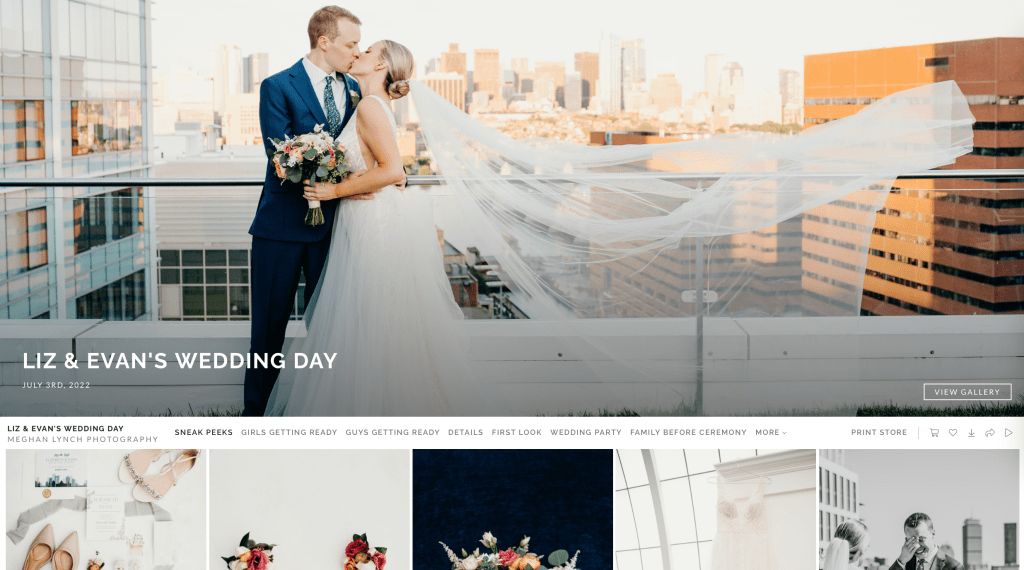
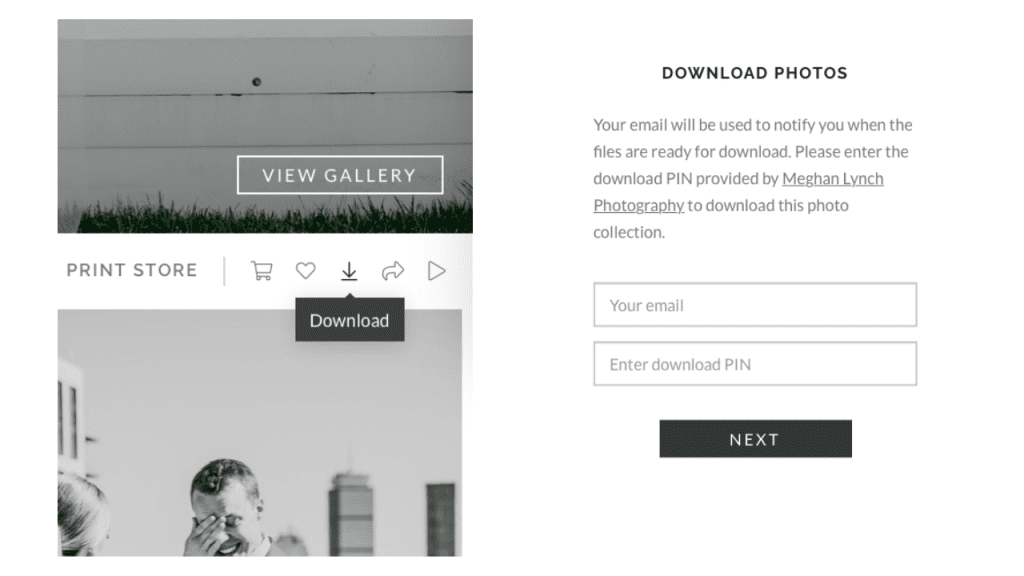
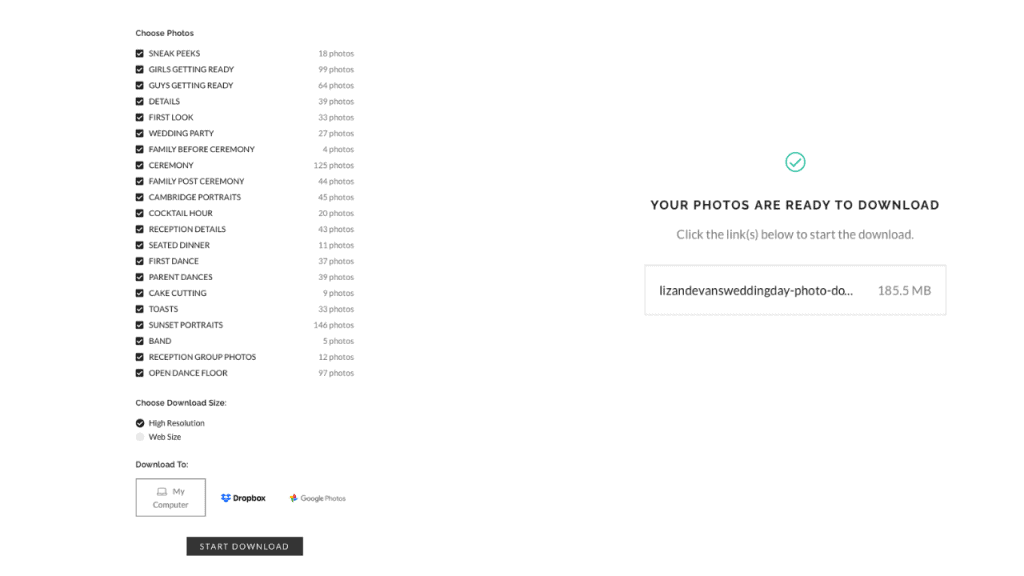
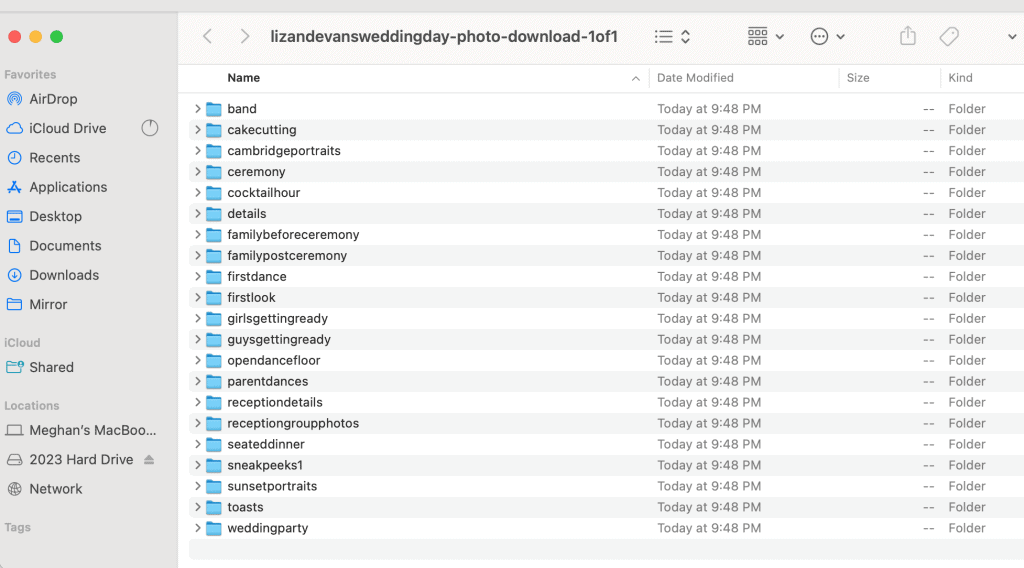
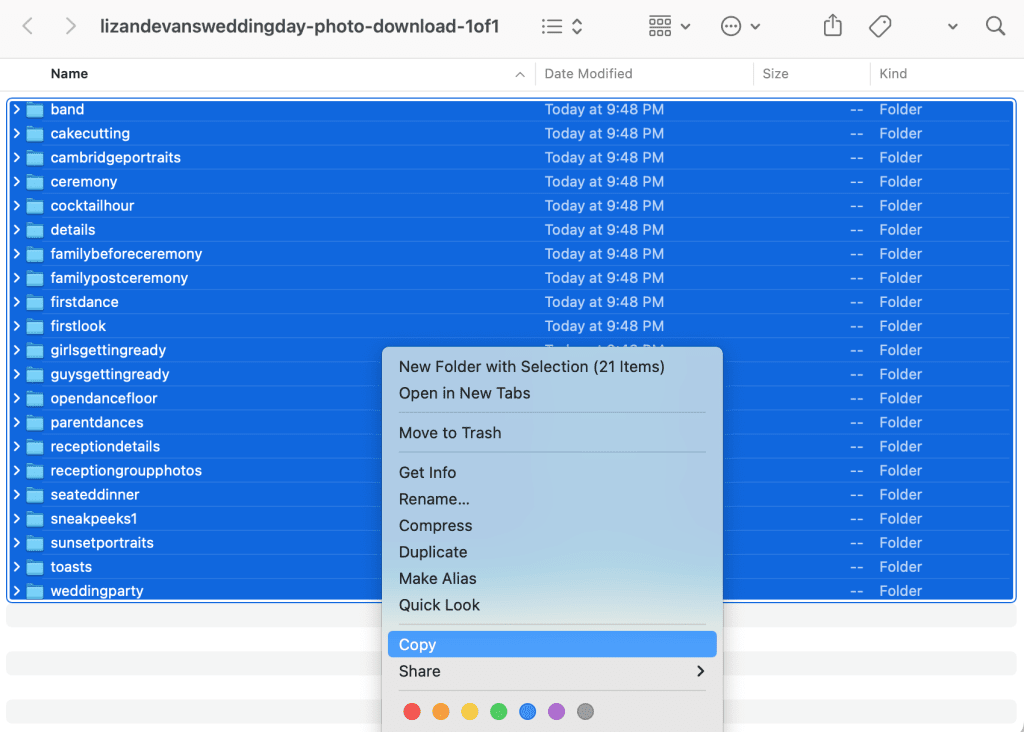
HERE IS THE STEP BY STEP BREAKDOWN ON DOWNLOADING & STORING YOUR DIGITAL WEDDING PHOTOS:
Head to your wedding gallery.
Click on the downward arrow icon in the right hand corner to download your gallery.
Enter your email address and the Pin Number Meghan Lynch Photography or the couple gave you to access the gallery.
Next you’ll see the CHOOSE PHOTOS section. In order to download the full gallery you’ll want to check off the boxes of each category. When prompted to choose your DOWNLOAD SIZE for the full gallery click HIGH RESOLUTION”. WEB SIZE is good for online use or social media, but not for printing images. You can always download two versions of your wedding gallery if you’d like.
Hit START DOWNLOAD
You’ll be switched to a screen that says YOUR PHOTOS ARE READY TO DOWNLOAD. Hit the link below to start your download.
If using a Mac, you’ll find the downloaded gallery in the Finder DOWNLOADS FOLDER. At this time I’d also copy (right click on the folder to hit copy) and paste to your external hard drive or drag and drop the folder into a cloud storage website such as drop box. Once you’ve stored your digital wedding photos in 2-3 spots you can feel good about your images being safe. You can also put your external hard drive in a fireproof box to be extra safe!
I’VE DOWNLOADED MY WEDDING IMAGES. NOW HOW DO I VIEW MORE THAN ONE PHOTO AT ONCE?
If you have a Mac, when your images are downloaded they will show up in your Downloads Folder. You can switch the viewing as ICONS or GALLERY as seen below.
Another option is to click on image then hit COMMAND and A at the same time to select all the images in the folder. Next, right click and hit OPEN WITH -> PREVIEW. This is another way to scroll through each photo quickly.
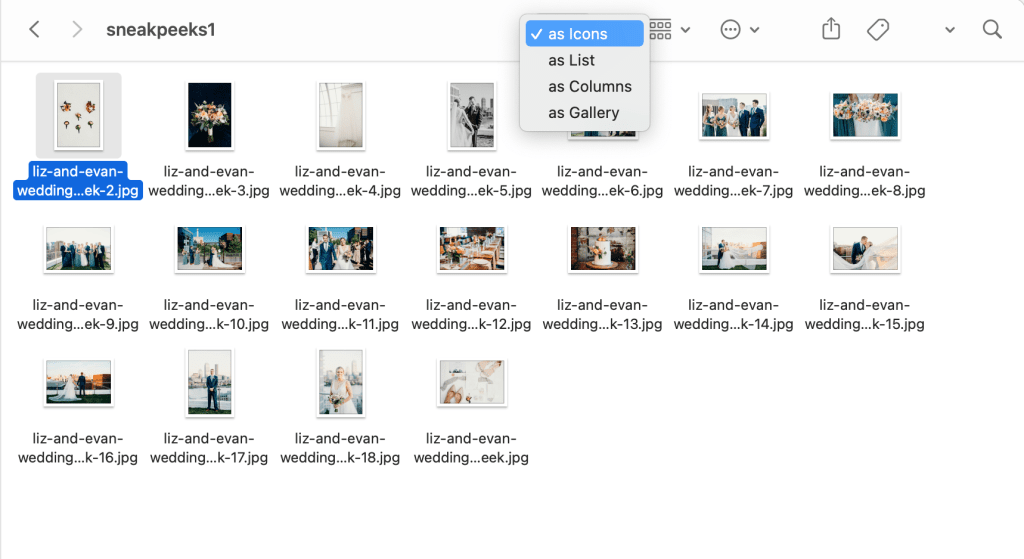
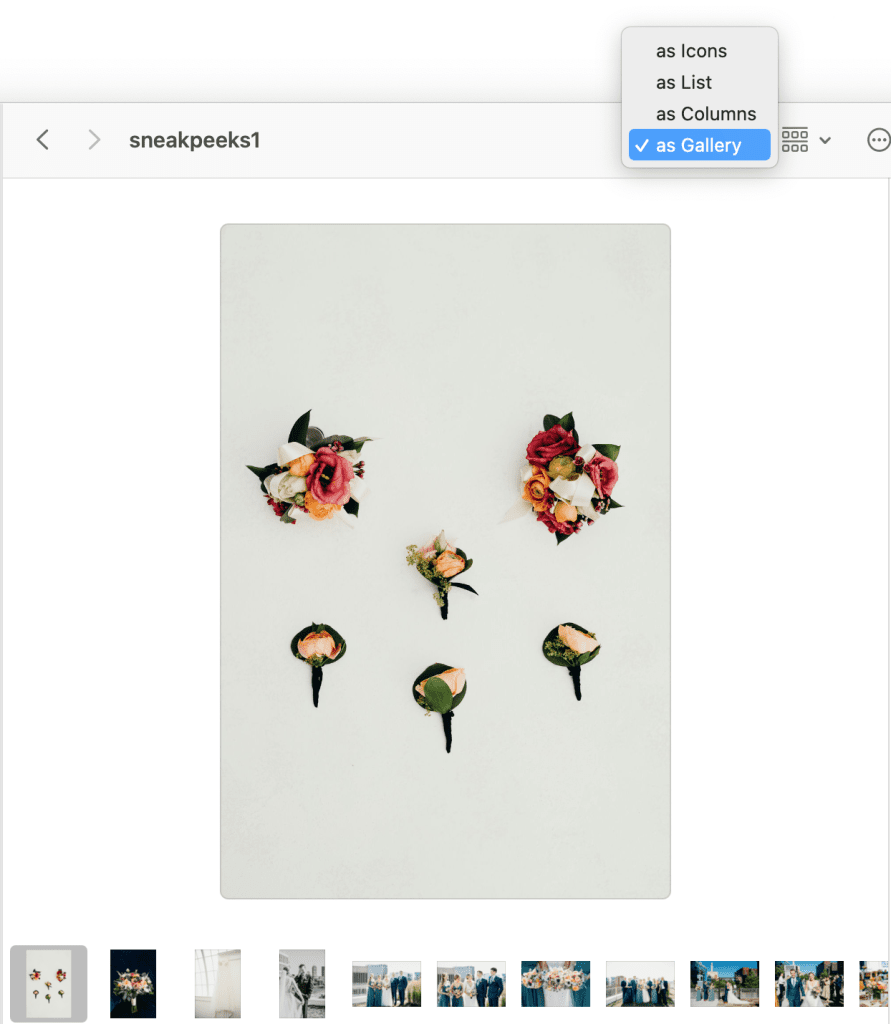
HOW TO USE YOUR WEDDING DAY IMAGES
Showcase your beautiful wedding day & loved ones all around your house! These special moments deserve to be seen each day and not just on your phone.
Thank you cards
Holiday cards
Prints
Canvases
Framed wall art
Heirloom Albums
+ COMMENTS
add a comment